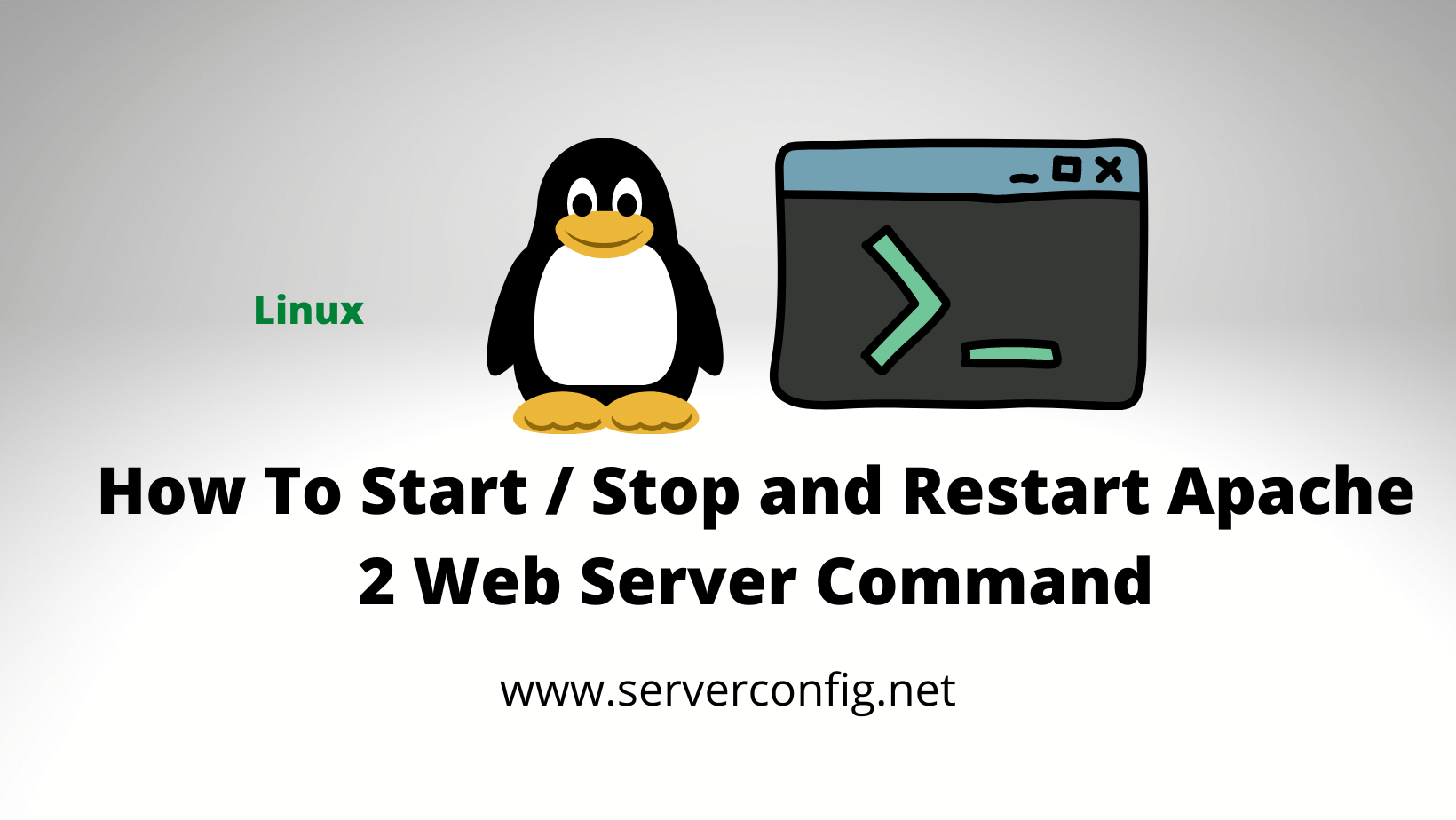Introduction :
Welcome to our detailed guide on how to manage the Apache 2 web server using start, stop, and restart commands. Apache 2 is a widely used web server software that serves web pages and applications to users. In this user-friendly tutorial, we will walk you through the process of starting, stopping, and restarting Apache 2, providing valuable insights and SEO optimization tips along the way.
- Understanding Apache 2 Web Server:
Apache 2, also known as Apache HTTP Server, is a robust open-source web server software. It plays a crucial role in serving web content to users’ browsers, making websites and web applications accessible over the internet. Apache 2 is known for its reliability, security, and versatility, making it a popular choice for web hosting. - The Importance of Managing Apache 2:
Effective management of Apache 2 is essential for maintaining web server performance, ensuring website availability, and addressing security concerns. Knowing how to start, stop, and restart Apache 2 is vital for web administrators and developers to troubleshoot issues, apply updates, and make configuration changes. - Prerequisites:
Before we delve into managing Apache 2, make sure you have the following prerequisites:
- A server or computer with Apache 2 installed.
- Administrative access to the server or sudo privileges.
- Basic knowledge of the Linux command line if you’re using a Linux-based system.
- Starting Apache 2:
Starting Apache 2 is the first step in making your web server available to users. Here are two methods to do it:
4.1. Using the Command Line:
- Open your terminal or command prompt.
- Enter the following command to start Apache 2:
sudo service apache2 start- You may be prompted to enter your password to confirm.
4.2. Verifying Apache 2 Status:
- After starting Apache 2, verify its status with the following command:
sudo service apache2 status- You should see a message confirming that Apache 2 is running.
- Stopping Apache 2:
Stopping Apache 2 temporarily shuts down the web server. This can be useful for maintenance or troubleshooting. To stop Apache 2, follow these steps:
- Open your terminal or command prompt.
- Enter the following command to stop Apache 2:
sudo service apache2 stop- Confirm the action if prompted.
- Restarting Apache 2:
Restarting Apache 2 is often required after making configuration changes to apply them without stopping the web server. Here’s how to restart Apache 2:
- Open your terminal or command prompt.
- Enter the following command to restart Apache 2:
sudo service apache2 restart- This command stops and then starts Apache 2, applying any configuration changes.
- SEO Optimization Tips:
To optimize this article for SEO, consider the following tips:
- Use relevant keywords: Include keywords related to Apache 2 web server management naturally throughout the article.
- Structured content: Organize the article using headers, subheaders, and bullet points for easy readability and SEO indexing.
- Internal and external links: Include links to related articles or resources to enhance the article’s credibility and provide additional information to readers.
- Mobile optimization: Ensure that the article is mobile-friendly, as mobile responsiveness is a crucial factor for SEO rankings.
- High-quality images: Use relevant images with descriptive alt text to enhance the visual appeal and SEO performance of the article.
- Keyword-rich meta tags: Craft a compelling meta title and description that incorporate key phrases related to Apache 2 web server management.
- Content length: Aim for a word count exceeding 1500 words to provide comprehensive information and improve SEO rankings.
- Conclusion:
In conclusion, managing Apache 2 web server using start, stop, and restart commands is essential for web administrators and developers. This guide has provided you with a clear understanding of these commands and their significance in maintaining web server performance and availability. By following the instructions outlined in this tutorial and applying SEO optimization tips, you can effectively manage Apache 2 and enhance your web server’s performance and visibility.