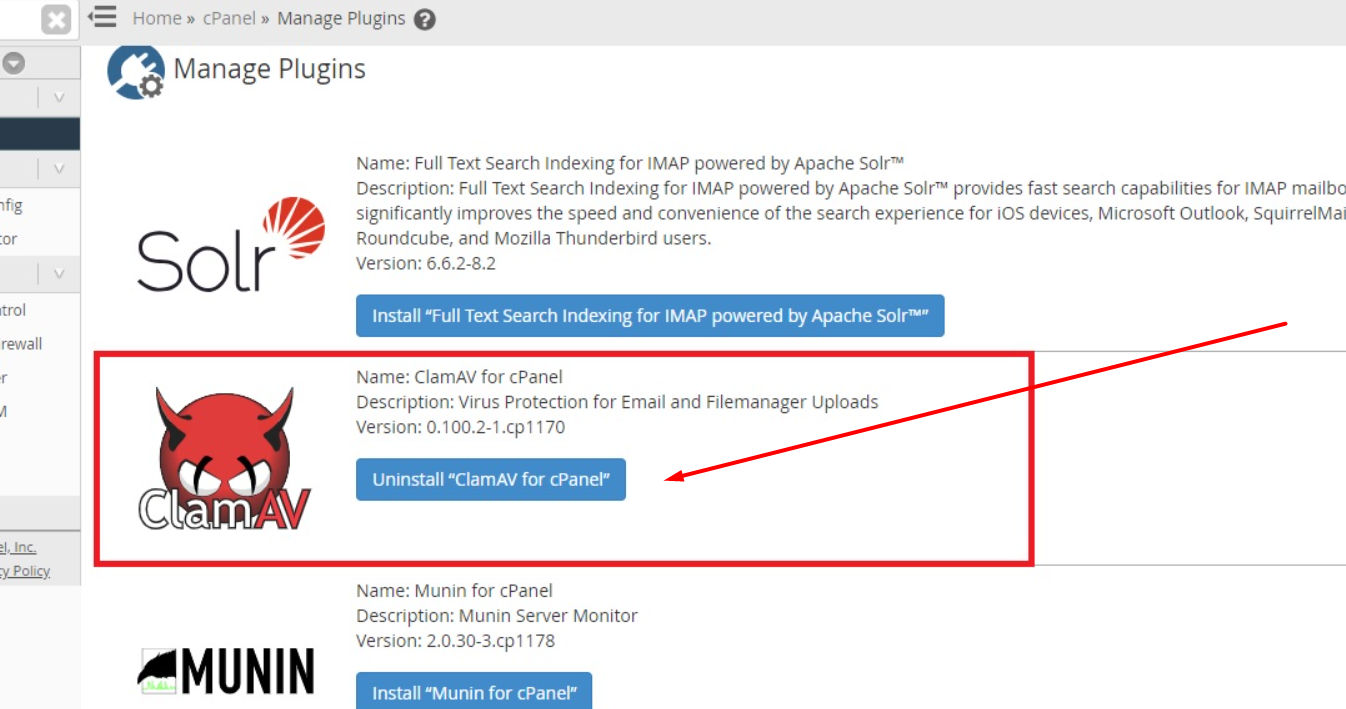Introduction :
Welcome to our comprehensive guide on how to uninstall the cPanel Solr Plugin. The cPanel Solr Plugin is a powerful tool that allows website administrators to enhance the search functionality of their websites. However, there may come a time when you need to remove it from your cPanel server. In this user-friendly tutorial, we will walk you through the entire uninstallation process, ensuring you can do it safely and efficiently.
- Understanding the cPanel Solr Plugin:
The cPanel Solr Plugin is a powerful tool that integrates Apache Solr, a search platform, into cPanel. It enhances website search functionality by allowing users to create custom search indexes, improving the accuracy and speed of searches on their websites. - Reasons to Uninstall the cPanel Solr Plugin:
There can be several reasons why you might want to uninstall the cPanel Solr Plugin:
- No Longer Needed: If you no longer require advanced search functionality on your website, you may choose to remove the Solr Plugin.
- Compatibility Issues: Sometimes, the plugin may not be compatible with other software or updates on your server, leading to conflicts.
- Resource Usage: Solr can consume server resources, and if it impacts server performance negatively, you might consider uninstalling it.
- Preparing for Uninstallation:
Before proceeding with the uninstallation, it’s essential to make necessary preparations:
- Backup Data: Ensure you have backup copies of any data associated with the Solr Plugin, such as custom search indexes and configuration settings.
- Review Dependencies: Check if any other applications or websites rely on the Solr Plugin. Plan for alternatives or adjustments if needed.
- Access to cPanel: Ensure you have access to your cPanel account with administrative privileges.
- Uninstalling the cPanel Solr Plugin:
The uninstallation process involves several steps:
4.1. Accessing cPanel’s Plugin Manager:
- Log in to your cPanel account as an administrator.
- Navigate to the “Plugin Manager” section within cPanel.
4.2. Disabling the Solr Plugin:
- Locate the cPanel Solr Plugin in the Plugin Manager.
- Disable the plugin by clicking on the “Disable” or “Deactivate” button associated with it.
- Confirm the action if prompted.
4.3. Uninstalling the Solr Plugin:
- Once the plugin is disabled, an option to uninstall or remove it should become available in the Plugin Manager.
- Click on the “Uninstall” or “Remove” button to initiate the uninstallation process.
- Follow any on-screen prompts or instructions to complete the uninstallation.
- Post-Uninstallation Steps:
After successfully uninstalling the cPanel Solr Plugin, consider the following post-uninstallation steps:
- Clean Up: Delete any remaining Solr-related files or directories that were not removed during the uninstallation.
- Test Functionality: Ensure that your website’s search functionality still works as expected after the plugin’s removal. Make any necessary adjustments if needed.
- Monitor Performance: Keep an eye on your server’s performance to see if resource usage has improved since uninstalling the Solr Plugin.
- SEO Optimization Tips:
To optimize this article for SEO, consider the following tips:
- Use relevant keywords: Include keywords related to cPanel Solr Plugin uninstallation naturally throughout the article.
- Structured content: Organize the article using headers, subheaders, and bullet points for easy readability and SEO indexing.
- Internal and external links: Include links to related articles or resources to enhance the article’s credibility and provide additional information to readers.
- Mobile optimization: Ensure that the article is mobile-friendly, as mobile responsiveness is a crucial factor for SEO rankings.
- High-quality images: Use relevant images with descriptive alt text to enhance the visual appeal and SEO performance of the article.
- Keyword-rich meta tags: Craft a compelling meta title and description that incorporate key phrases related to cPanel Solr Plugin uninstallation.
- Content length: Aim for a word count exceeding 1500 words to provide comprehensive information and improve SEO rankings.
- Conclusion:
In conclusion, uninstalling the cPanel Solr Plugin can be necessary for various reasons, and with the right guidance, it can be a straightforward process. By following the step-by-step guide provided in this tutorial, you can successfully remove the Solr Plugin from your cPanel server. Additionally, by optimizing your content for SEO, you can ensure that your article reaches a broader audience and provides valuable insights into cPanel Solr Plugin uninstallation.