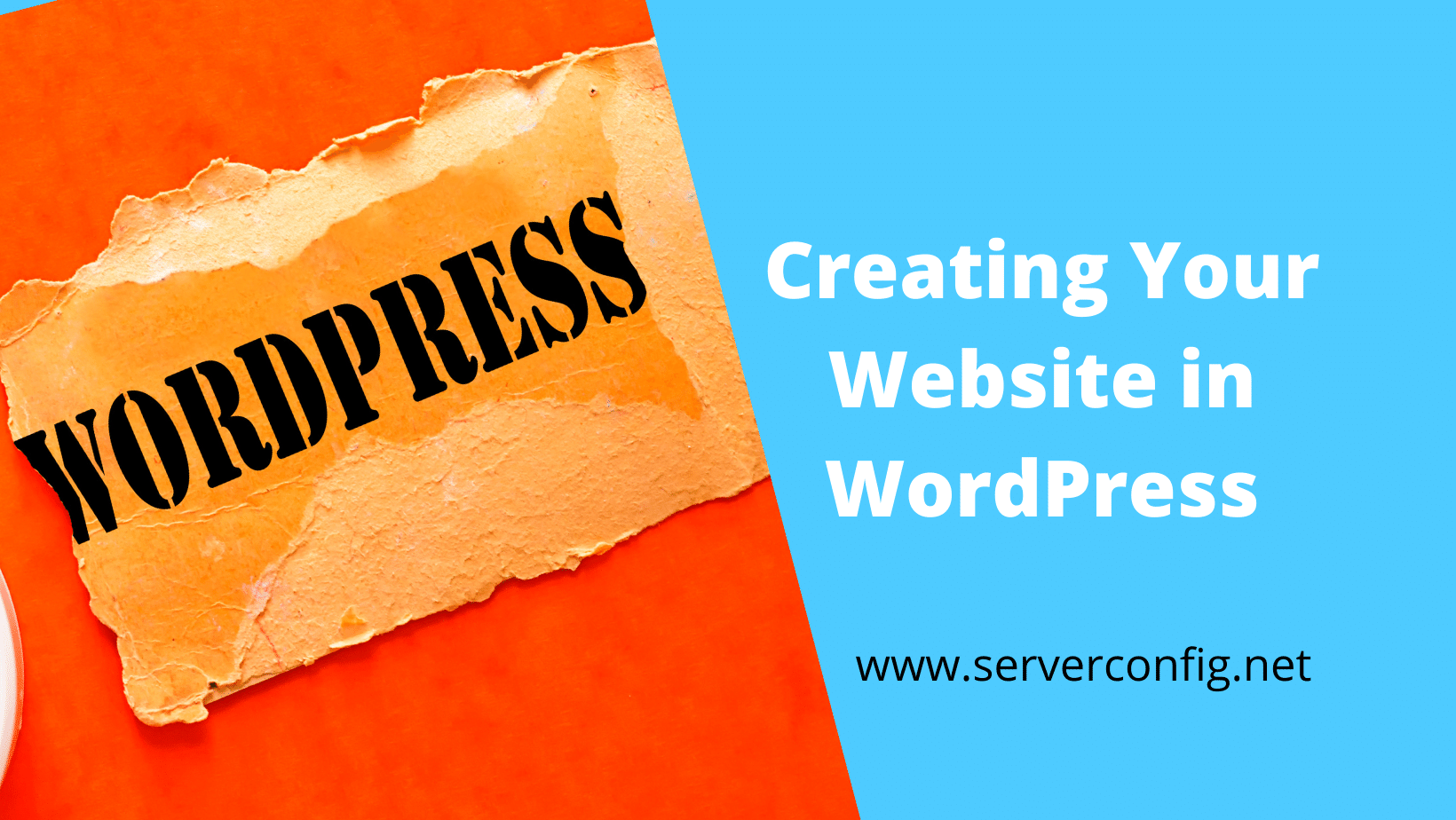Introduction :
Welcome to our user-friendly guide on creating your website in WordPress. WordPress is a versatile and popular platform that allows you to design, customize, and manage your own website with ease. Whether you’re a novice or experienced user, this comprehensive tutorial will walk you through every step of the process, from setting up WordPress to launching your website.
- Introduction to WordPress:
WordPress is a user-friendly and powerful content management system (CMS) that empowers individuals and businesses to create and manage websites. In this guide, we will provide a step-by-step tutorial on harnessing the potential of WordPress to build your website. - Planning Your Website:
Before diving into website creation, it’s essential to plan your site’s purpose, target audience, and content structure. We’ll guide you through this crucial initial phase. - Domain and Hosting:
To get your website online, you’ll need a domain name and hosting. We’ll explain what these are and how to choose the right ones for your project. - Installing WordPress:
We’ll walk you through the process of installing WordPress on your hosting server, ensuring a smooth setup for your website. - Choosing and Customizing a Theme:
Discover how to select the perfect WordPress theme for your site’s look and functionality. We’ll also delve into customizing your chosen theme to match your brand. - Essential Plugins and Features:
Explore essential plugins and features that enhance your website’s functionality, including SEO tools, contact forms, and security plugins. - Creating and Managing Content:
Learn how to create and manage content, including pages, blog posts, images, and multimedia. We’ll cover content organization and optimization. - SEO Optimization:
Boost your website’s visibility with SEO optimization. We’ll provide valuable tips on optimizing content, meta tags, and improving your site’s ranking on search engines. - Site Security:
Protect your website from potential threats with essential security measures. We’ll guide you on securing your WordPress site and keeping it safe from cyberattacks. - Website Launch and Maintenance:
Once your website is ready, it’s time to launch it to the world. We’ll discuss the steps for a successful launch and ongoing maintenance to keep your site up to date. - Conclusion:
Congratulations on creating your website in WordPress! We’ve covered every aspect of the process, from planning to maintenance. By following this guide and implementing SEO optimization, you’re well on your way to a successful online presence.